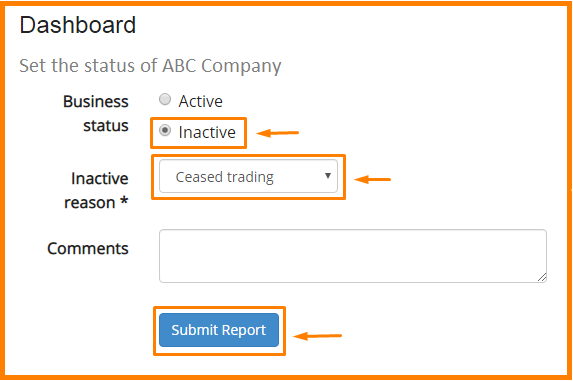Delete my Listing
- Should you ever require to remove your profile from the Hotfrog directory, just log into your account and on your dashboard, simply click the ‘Basic Details’ button on the right side.
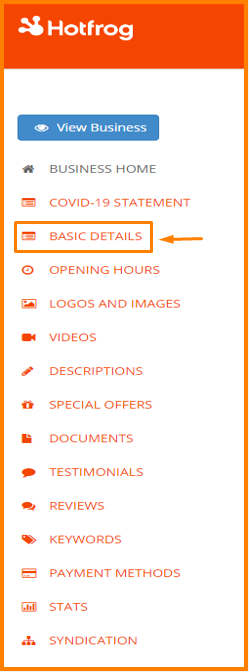
- Once you’re in your ‘Basic Details’ homepage, simply scroll all the way until you reach the bottom of the page.
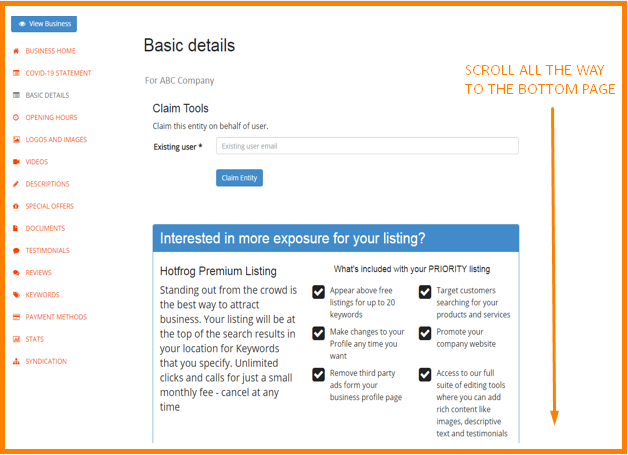
- Click ‘Inactive’
- Click the drop down-list options and choose ‘Ceased trading’
- Click ‘Submit Report’ button