Resetting the Password on your Account
- Should you forget or misplace your password you can simply click on login on the homepage. Once you are in the login page, just click “Forgotten your Password?”.
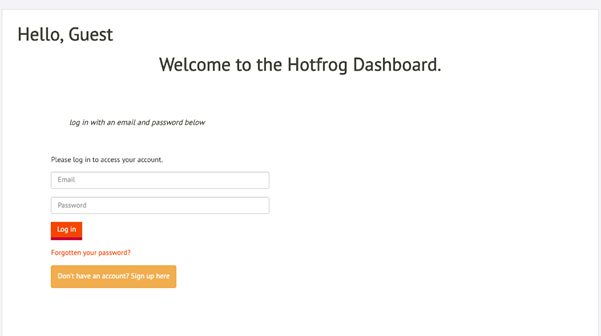
- Just type in the email address that you use to login to your Hotfrog account and a password reset email will be sent to you. Should you no longer have access to that email account, please contact support and we will reset the email address manually. Please note that Hotfrog may need to verify you as the owner of that profile.
