How to Add Testimonials on your Profile
- Hotfrog has a great feature that allows you to add existing testimonials that you already have or you may want to invite some of your customers to leave a testimonial for you.
- On the left-hand menu on your dashboard, select Testimonials. You will be presented with a button saying “Create my Custom Link”, this will send a link to your customer, prompting them to leave a testimonial that will be posted on your business listing.
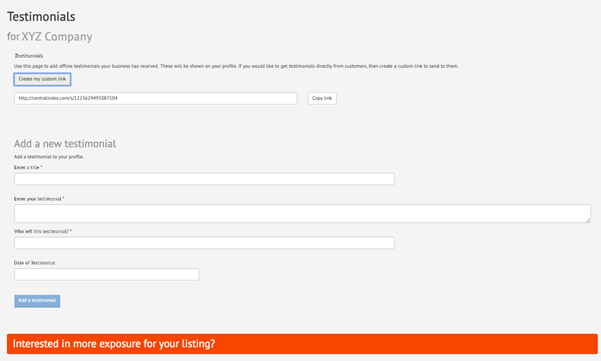
- If you have existing testimonials that you would like to add to your listing, underneath the “Create a Customer Link” button, there is a section “Add a New Testimonial”, here you add the relevant information and this will be posted to your business listing.
