How to Edit the COVID-19 additional field in Hotfrog
Hotfrog has provided some enhanced features to help your business. You may have noticed that we have added a COVID-19 tab on your Hotfrog dashboard. There are 3 main points that we want you to display to ensure that your customers know that you are still open.
1. Add your Coronavirus Statement - This statement will be shown prominently on your business page and extracted in search results.
2. Home Delivery - Link to your delivery page and website
3. Online Orders - if available
After you log in, click on the COVID-19 tab which is at the top left hand side
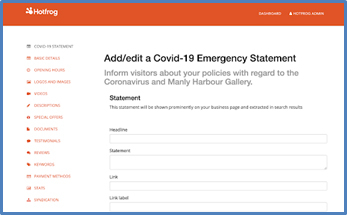
You can add more descriptions in your profile.
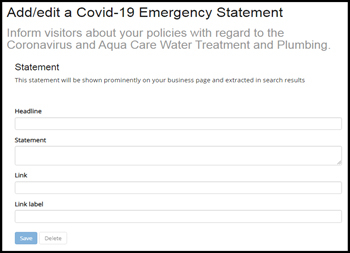
An option where you can choose either if you are willing to offer an “Online Ordering & Delivery”.
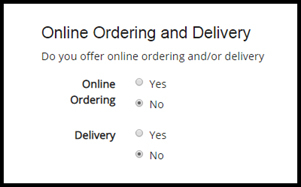
Once you are done updating it, the changes will reflect in your profile the way you want them to be.
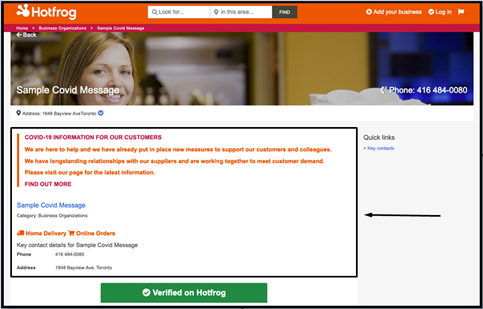
Customers(s) will have a glance of your updates in the search list page.

Can't find what you're after?
Contact Hotfrog