Billing
- If you require invoices at any time for your priority listing, simply go to the top right-hand corner of your dashboard screen. There will be a link named “My Billing”, click on this.
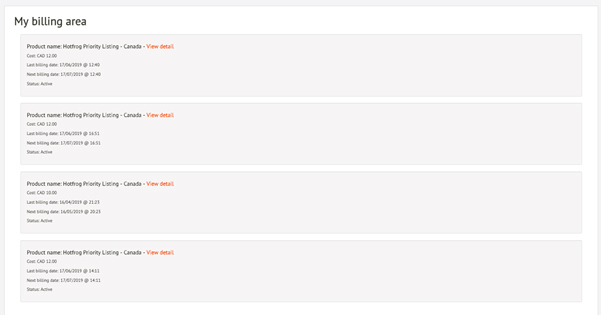
- You will be provided with a list of all invoices for your priority listing along with a link to view further detail, by clicking on the view detail link.

- This will provide you with the detail of the particular transaction, if you need a copy of the invoice, you can download them. This can be done by clicking on the View/Print invoice button.
