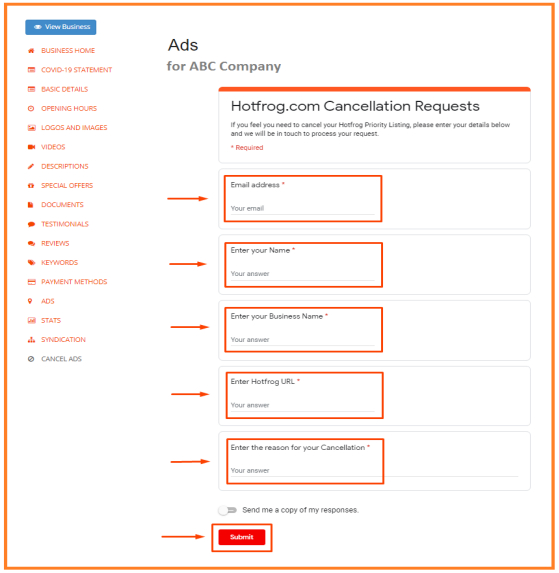Delete my Priority Listing
- Should you ever require to cancel your priority listing from the Hotfrog directory, just log into your account and on your dashboard, simply scroll all the way down and on your right side click the ‘CANCEL ADS’ button.
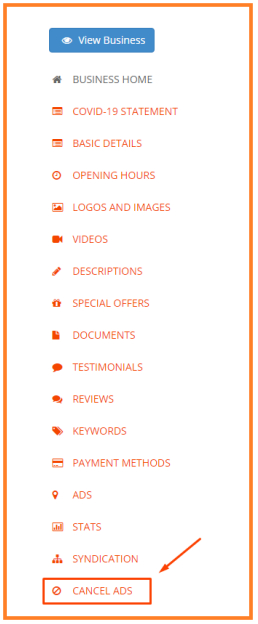
- Once you’re in your ‘CANCEL ADS’ homepage, simply fill in the boxes with the correct details of your listing.
If you’re not sure where to find your Hotfrog URL, go to your dashboard. It consist of 16 numeric codes at end.
For example; https://www.hotfrog.com/company/1234567890123456
- Click ‘Submit’