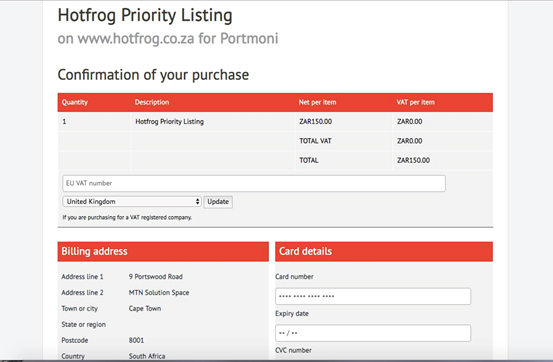How to Create a Hotfrog Priority Listing
- Go to Hotfrog website and click Login.
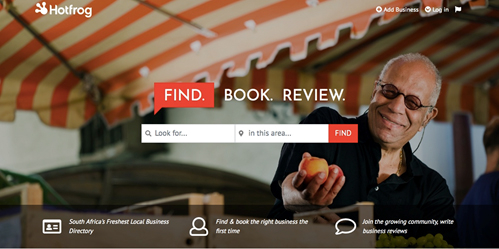
- This will open the login page, fill in your login and password and press “Log in”.
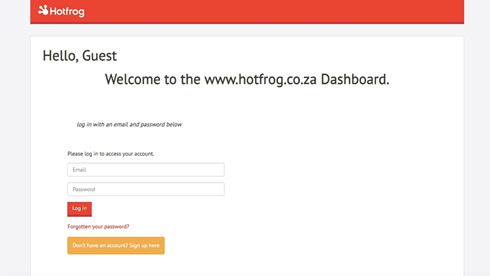
- This will take you to your Hotfrog business dashboard, place the all the numbers that are on the end of your Hotfrog listing within “Update a Single Entity” text box.
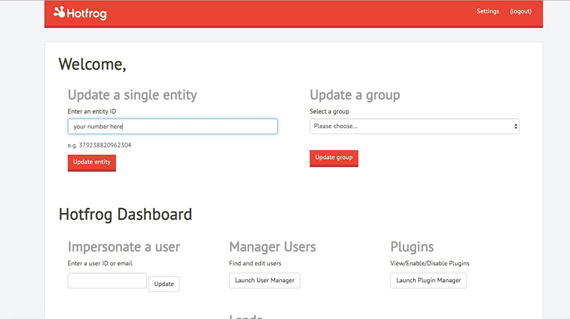
- You will now be on your administration page where you can edit every part of your listing and there will be an adverting banner about Hotfrog Priority listing Click on “Find out More”.
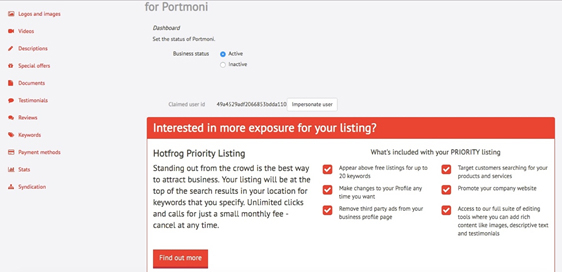
- You will now be on a page to confirm your purchase click “Continue”.
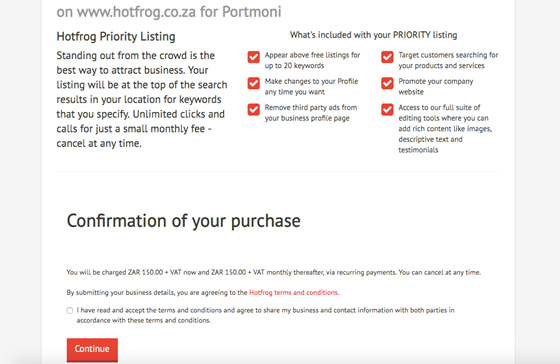
- This will take you to your last page, fill in credit card details, billing address and tax number (if applicable), this will then reflect on the invoice for your purchase.