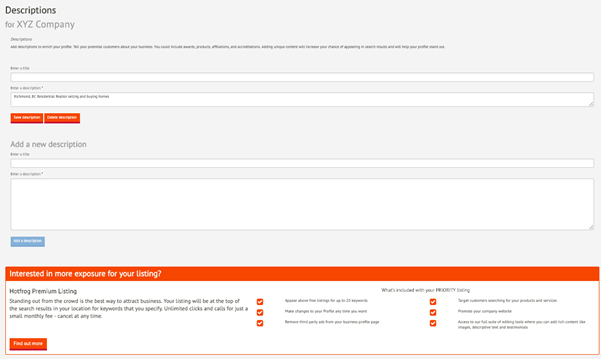How to Add Coupons or Special Offers
- Go to the menu on the left-hand side of your dashboard. Click on special offers. You will be prompted to add a new special offer. Add the name of the offer and below detail that offers.
- Ensure that you add start and end dates for these offers as it may cause issues for you later on if you do not keep track of them. If you have a website or landing page that specifically relates to that offer, there is a space below to add a URL for it. It is recommended that you add any relevant terms and conditions for the offer to ensure clarity for the customer.