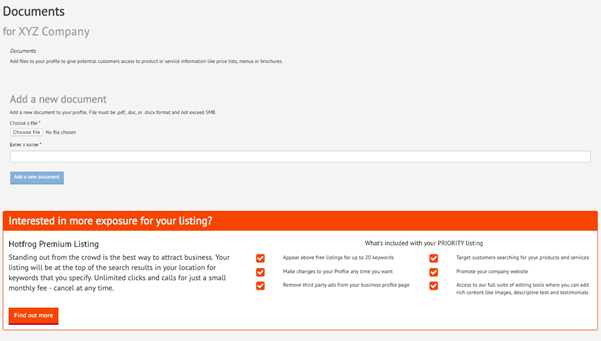How to Add Documents, Menus, Brochures or Price Lists
- If you would like to add any documents to your listing such as brochures, menus or price lists, you can easily add any of them by selecting documents from the menu on the left-hand side of your dashboard screen.
- Simply click on choose a file underneath ‘Add a new document’ and you will be prompted to upload a file from your local server or device. Once uploaded, add a name to the file so that customers can tell what it is. You can upload multiple documents if you wish.