How to Add Video(s) on your Profile
- You are able to add company or product videos by simply selecting videos on the left-hand menu, selecting add video and inserting the link to your video, the video will be added to your business profile.
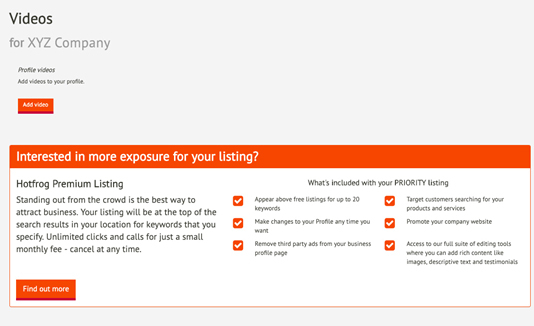
- You are able to add company or product videos by simply selecting videos on the left-hand menu, selecting add video and inserting the link to your video, the video will be added to your business profile.
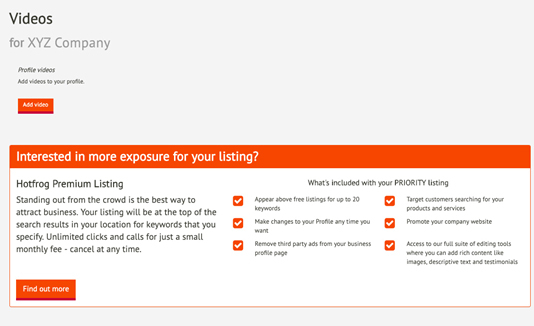
Can't find what you're after?
Contact Hotfrog