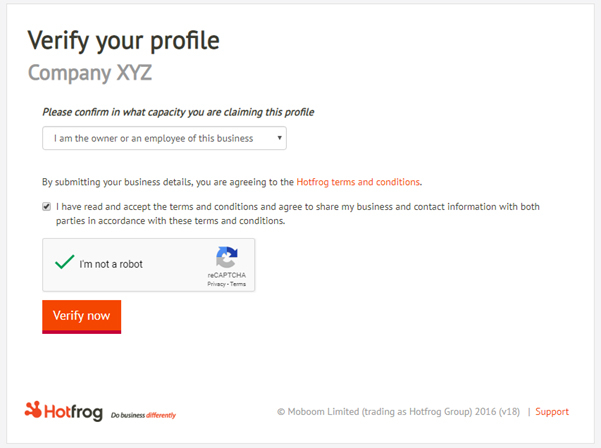How to Add your Business to Hotfrog
- Go to Hotfrog website and click the “Add Business link”, this will open the login and option for registration on a new page. Click “Don’t have an Account?” button.
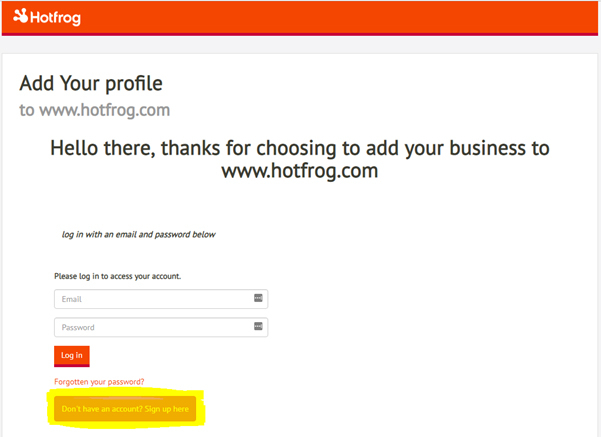
- You then Type in your email address and click ‘Get started’ button.
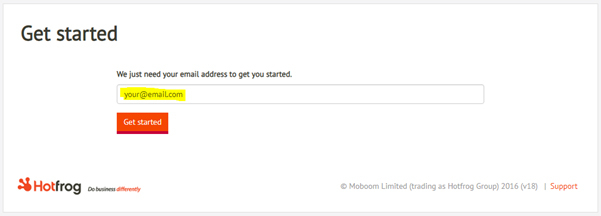
- The system will send a confirmation email and will require you to verify your email address by clicking the provided link. This will open in a new tab to set your account password
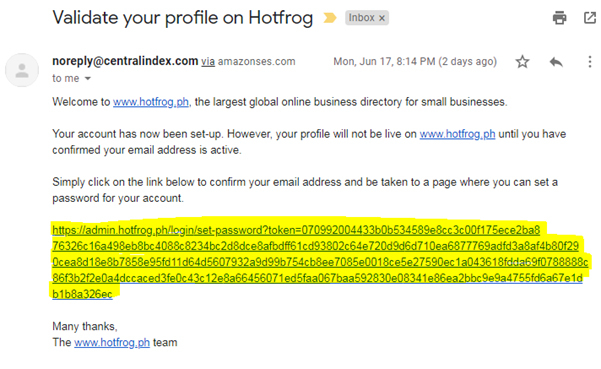
- Then, set your desired password.
- Fill in your account’s basic profile details. Fill in the company name, address and click “Find address” button to pin the location on the map.
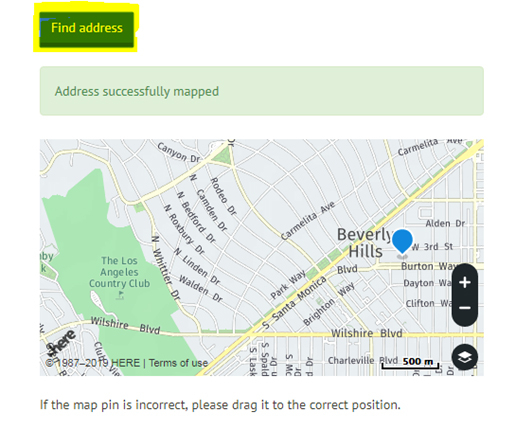
- Once complete, you can then submit the profile.
- You are then required to verify ownership of the company by clicking the “Verify now” button.
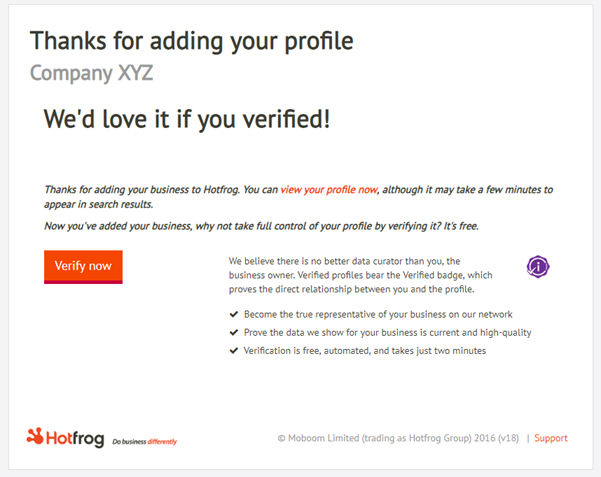
- Verify the account by just completing the account setup for company submission.