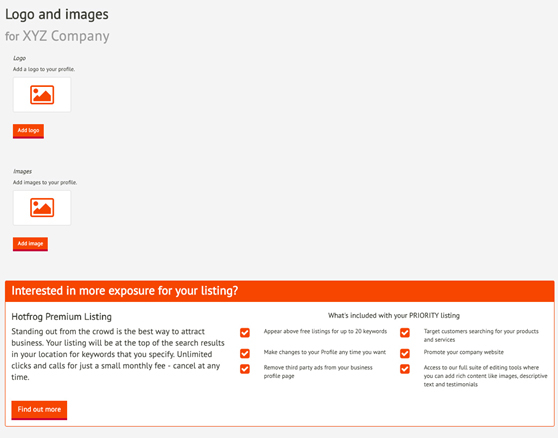How to Add Company Logo and Profile Banner
- To add your company logo to your listing click on the logos and images option, select add logo and you will be able to upload your logo to your company profile. If you would like to add images of your company or examples of your work. Just click add image and upload your preferred images to be displayed on your profile.
- You are able to add descriptions of both your logos and your images to improve assist with your rankings.