How to Add Websites and Social Media Accounts
- To add or remove websites for your company simply click ‘add a website URL’ and you are able to add or change the website address that you wish to display to your customers.
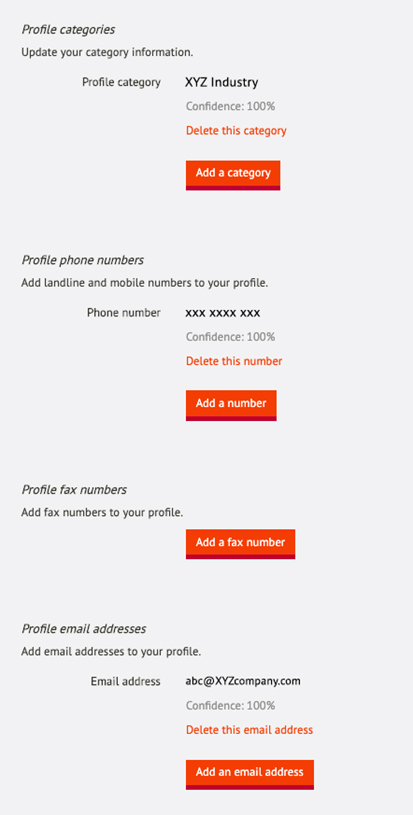
- Additionally, you can add one or all of your social media accounts for your customers to contact you on. Just click on add social media account and you will be prompted to add your accounts.
